NintendoDS: Nintendo DS Browser (Opera DS)
I’ve been using the DS Browser for about 2 weeks now. And for me it works very well. I will tell you in a while.
The DS Browser comes with a DS cartridge and a Memory Expansion Pak. Just plug it in and your ready to go. If you haven’t used your DS online yet, you have to set it up. But this is an easy task.
So how does it work? On the touchscreen you have a menubar at the bottom. Here you can select to enter a URL to go to a webpage. If you use that webpage a lot, bookmark it. The page can be viewed in two different ways. The first is Overview Mode. Her you have the page fit into the touchscreen and a zoombox. What’s inside the zoombox is showed on the topscreen. The second mode is SRR Mode. The page is formated to fit both screens, and I think this is the best mode. The keyboard to type in text works very well and you are also able to usehabdwritting recognition. I haven’t used it much, since I’m very good at using the keyboard.
There have been much talk about the speed of the browser. Yes, it’s slow and it can take some time to load the page. It feels like using a 56K modem again. So it cant replace your PC. But for me this software is very good. I often lie in bed using WAP on my cellphone, this ofcourse cost some money. So DS Browser is a good replacement for your cellhpone since you easily can view all sort of pages.
The browser does not support Flash, video, audio or PDF, but that doesn’t have to be a problem. So is it worth buying? I will say yes if you need to have internet access all the time. The price is a bit high thou.
The Nintendo DS Browser is out in Japan and Europe. There is no US release date yet. The browser comes in both a NDS and DS Lite version. You can get all versions a Play-Asia.com.
I’ve got pictures and will post them soon.
Forslag til innlegg:
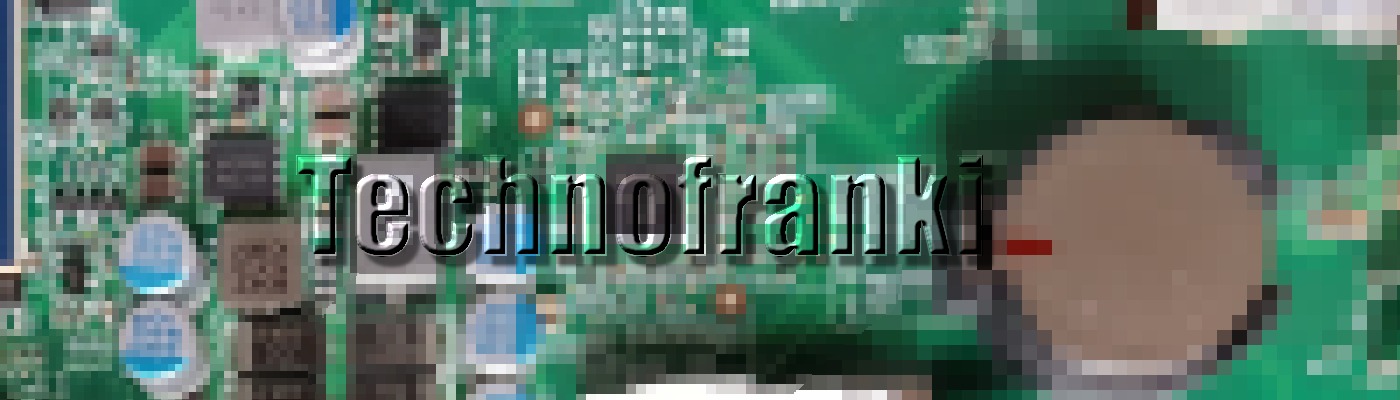
Comments are closed.