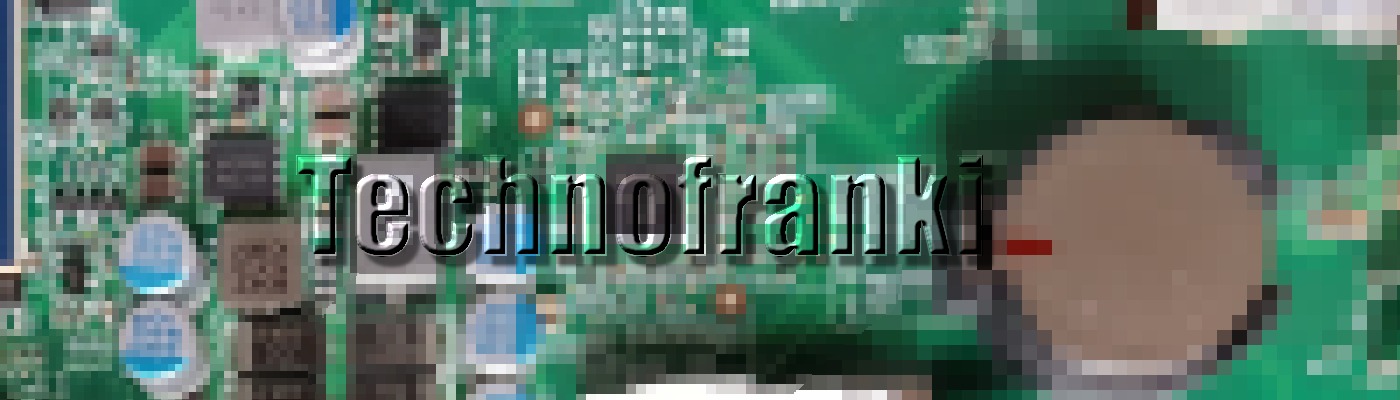New Parental Tools for Xbox 360
Microsoft announced the Xbox 360 Family Timer today. This will let the parents set a time for how much their kids can play on a daily or weekly basis.
The new feature is comming early December, and will probably be a part of the dashboard update. Conclusion: I think the dashboard update is comming early December.
Here’s teh pressrelease from Xbox.com:
New Parental Tools for Xbox 360
Published November 7, 2007
Washington (D.C.)—Microsoft Corp., the Parent Teacher Association (PTA) and Super Bowl champion Jerry Rice joined forces today to unveil new parental tools as part of the second year of the “Safety is no game. Is your family set?” campaign. They include a PACT, a family contract intended to foster family discussion about screen time guidelines, as well as a new parental control feature, the Xbox 360 Family Timer. The Family Timer will enable parents for the first time to set the appropriate amount of gaming and entertainment time on the Xbox 360 for their kids, on a daily or weekly basis.
“As a leader in interactive entertainment, it’s Microsoft’s responsibility to provide parents with tools they can use to manage their children’s video gaming and online experiences, and we have made that a priority from the very start,” said Robbie Bach, president of the Entertainment & Devices Division at Microsoft.
As a part of this educational partnership, millions of PTA members nationwide will receive information on the fundamentals of the campaign, which encourages a balanced approach to interactive media use and families to come to an agreement on how their children spend their screen time.
The Family PACT
The family PACT is a comprehensive, proactive approach to setting rules on media use, and asks parents and children to agree on the level of Parental involvement; Access children can have; Content they can play and watch; and the Time they are allowed to spend using media. The PACT is available for use today.
Xbox 360 Family Timer
Another all-new parental tool unveiled today is the Xbox 360 Family Timer, an addition to the console’s existing set of industry-leading parental control features. The new Xbox 360 Family Timer can restrict children’s activity time and can be set on a per-day or per-week basis. Helpful notifications will appear to warn the gamer that the session is nearing the end, and the feature will automatically turn off the console when the predetermined time limit has been exceeded. The Family Timer feature will be available for download via Xbox LIVE® in early December.
For more information on the Xbox 360 Family Timer, check out the Fact Sheet.
Parental Control Statistics
Independent research sponsored by Microsoft has shown that at least 45 percent of parents say that enforcing rules about their children’s media consumption creates tension at home. Nearly all families (99 percent) have some rules, but less than half (47 percent) have comprehensive rules concerning access, content and time. The research revealed that only 16 percent of families actually put media-use rules in writing, and 40 percent of parents involve children in related discussions. These new resources should help parents address the issue of media time with their children.
Here’s the quite from Fact Sheet on Xbox 360 Family Timer:
The Xbox 360® Family Timer will be available in early December 2007 as a software download via Xbox LIVE®. It will also be made available on all new game discs purchased at retail stores.
Overview
The Family Timer is an addition to the already existing Xbox 360 parental controls, which are designed to help make the Xbox 360 experience safer and more secure for the whole family.
The Family Timer will enable parents to set the amount of time the console can be used by members of the household by day or by week. For example, if a parent has allowed their child to play for two hours a day, they can set the console to allow for only two hours of play per day. After those two hours expire, the child will not be able to use the console again within that 24-hour period, unless additional time is granted by the parent.
Features
The Family Timer is easy to use and monitor. Limits can be set on a daily or weekly basis. The console will give notifications at 60-minute, 30-minute, 15-minute and five-minute intervals before the time expires. Parents and caregivers can easily enter the security pass code to suspend the Family Timer functionality, which pauses the timer temporarily.
Access Details
To access the Family Timer, Xbox 360 users can go to the System blade and select “Family Settings,” “Console Controls” and “Family Timer.” This is the only access point for initial feature setup. Once the Family Timer is set, the parent or administrator can access the feature through the Personal Settings button on the Guide, which will list the Family Timer as an option.
Settings Details
When setting the Family Timer, a parent or administrator has three options for setting limits: Daily, Weekly or Off. The Daily option allows the parent or administrator to set limits on console use per day in 15-minute increments. The Weekly option allows the parent or administrator to set limits on console use per week in one-hour increments. During the inaugural setup of the Family Timer, the system will prompt the administrator to set the clock to the current time and time zone. This will allow the timer to track time appropriately, replenishing the time at midnight if the Daily option is set, and at midnight on Sunday if the Weekly option is selected. The first time any Family Settings feature is accessed—whether it is the Family Timer feature or any other—the console administrator is required to set a four-button pass code. If a pass code has already been set, the system will ask for it to edit Family Settings.
Note that the Timer is set for each console, not for each user profile.
Timer Details
While the console is in use, notifications will appear one hour, 30 minutes, 15 minutes, and five minutes before the time expires. In addition, the Guide blade has a real-time countdown so a user can check the Timer status at any time. These functions give gamers sufficient notification so they can save their game.
When the time expires, a pop-up alerts the gamer of the end of the session and offers three options: Add More Time, Suspend Timer or Shut Down Console. To select the Add More Time or Suspend Timer functions, the user is required to enter the Family Settings pass code.
The Suspend Timer function allows parents and/or other users with access to the pass code to spend time on the console without using up the Timer clock.
When the Suspend Timer function is on, the Family Timer is suspended for that session only. Once the console is turned off, the Suspend Timer function will automatically turn off and the console will default back to the predetermined Family Timer settings.
Forslag til innlegg: