PC: Problems with TV-out on HP Pavilion dv6000

I have a HP Pavilion dv6000 (dv6525eo to be exact). It’s a great laptop by the way. The dv6525 have video output for both HDMI, VGA and S-video.
Normaly I use HDMI with my HDTV. But since it’s Christmas holiday, I’m at my parents house, and they only have a SDTV. So I have to use the S-video output.
It was then that I ran in to my problem. I couldn’t get a picture on the TV at first. But after some trail and errors, I got a picture, but it was only black and white. I updated the drivers. It did not help. A search on the Internet showed that many other had the same problem.
So what do you when you don’t get it to work? You try some more. The S-video out on the HP laptop is 7 pin. I tried both a S-video cable from the laptop to the TV, and S-video to RCA connector, but not much help there. So I tried to take the pin on the RCA, make contact with the outer metal on the S-video to RCA, as the picture below shows. Guess what? I got a colour picture.
My father had a S-video to componet cable (as the last picture shows). If I use that in my laptop and connect it to the TV with the RCA-cable connected to the blue-connector on the S-video to component cable, I can watch my laptop on the TV in full colour.
So if you have problems with TV-out on the S-video connection, try a S-video to component adapter and connect it on the blue connector.
Ebay is a good place to look for cheap adapters.


Forslag til innlegg:
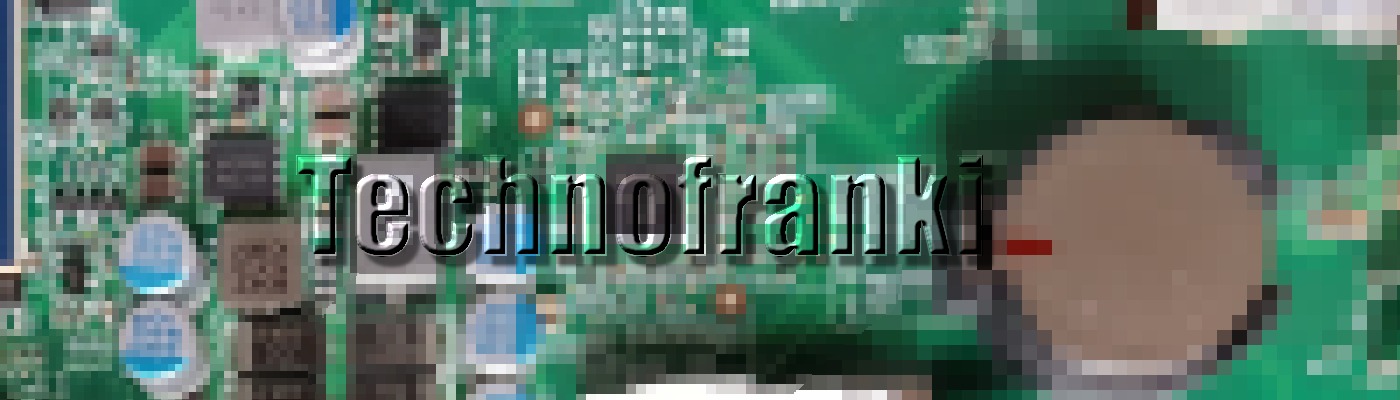
Comments are closed.